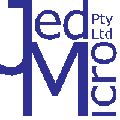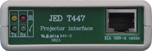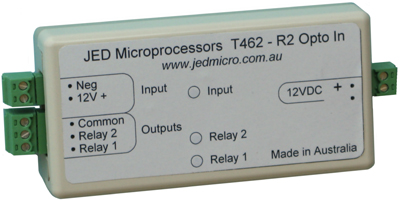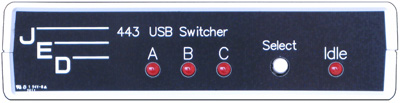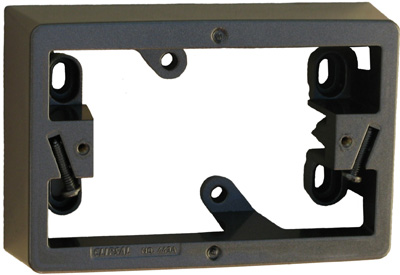A/V ancillary devices |
 |
 |
 |
 |
|---|
As well as controllers, JED designs, builds or sells a number of ancillary devices for A/V system use. These compliment the controllers, can be used with different ones in various combinations, and can also be used with non-JED controllers as well.
(The communications protocols for RS232 devices are published, and are simple ASCII strings. Other devices just take relay, signal or logic levels.)
For JED audio devices, see: JED audio products
Go to the main A/V page for all JED controllers: JED A/V controllers For JED audio devices, see: JED audio products |